User Profile #11
I looked at ResearchGate, LinkedIn and others - These all have "skills and expertise" tags/labels for the user, plus a bio. There's also Recommendations (from other users) and other Stats (e.g. # of citations).
We should certainly build out our profiles but I don't think we should be anywhere near as rich as LinkedIn is. It's a multi-billion dollar product that focuses primarily on profiles.
I think our User Profile needs to have the tags/labels for skills and expertise.
Agreed, but should this be in place for September? I could build out a bio section and fix up user public URLs for September but I don't consider the full profiles feature to be a high enough priority to finish it for September.
What is our plan (if any) for Open Authentication and the ability of users to important their LinkedIn profile (or other platform profiles)?
This is planned. The discussion for social profiles is in Issue #79.
Because I don't know the full list of remaining tasks before the Sept launch (i.e. other priorities more important than User Profile), I agree with your thinking that some small improvements are in order before Sept launch, and then a more significant User Profile over the Fall (before Jan 1 2020).
For Sept launch, some improvements that would be great to see for the User Profile:
- Avatar needs to work better (I uploaded a jpg photo and it looks stretched - I can't adjust it in our software)
- Add a text box for bio
- Add fields for social platforms LinkedIn, Twitter, and either (a) fields for known "expert networks" like ResearchGate and Academia, or (b) the option for the user to create/populate more fields to enter their URL/account address for these other expert networks
- List of Documents that user is a collaborator on (and Role), with a toggle
- Public Directory of Collaborators (would be good to have a user URL such as www.V3.com/collaborator/name, which I imagine you are doing for the Public Directory o Documents, e.g. www.V3.com/documents/name)
- Toggle on/off of add my user Profile to Public Directory of Collaborators, as well as Toggle on/off for #4 above (for each document in the List of Documents that user is a collaborator on)
Avatar needs to work better (I uploaded a jpg photo and it looks stretched - I can't adjust it in our software)
Agreed. Created issue 131 to handle that.
Add a text box for bio
Agreed. Any thoughts on a length limit?
Add fields for social platforms LinkedIn, Twitter, and either (a) fields for known "expert networks" like ResearchGate and Academia, or (b) the option for the user to create/populate more fields to enter their URL/account address for these other expert networks
I'm inclined to go with something fixed so we can ensure it looks good. LinkedIn and Twitter make sense to me. Facebook less so but we can do it. ResearchGate and Academia also make sense.
List of Documents that user is a collaborator on (and Role), with a toggle
User profiles are public by default (right?). It wouldn't make sense to list a bunch of documents that aren't public on a page that is public. I also don't like the idea of leaking information like the document name, tags and archive status through public pages (just by listing them). Do you mean a list of public documents the user is a collaborator on? Memberships (or collaboratorships) and their role is privileged information - only admins can see the members or collaborators pages. I think it's best to omit all private and privileged information from profiles.
Public Directory of Collaborators (would be good to have a user URL such as www.V3.com/collaborator/name, which I imagine you are doing for the Public Directory o Documents, e.g. www.V3.com/documents/name)
"Collaborator" and "Member" are a description of a users access to documents. They're not distinctive types of users. One user could be a member in multiple workspaces and a collaborator in multiple documents at the same time. So separating by url (/user or /collaborator) doesn't make sense. The URL for user profiles will follow the format of colabdev.com/u/username.
Toggle on/off of add my user Profile to Public Directory of Collaborators
I think it would make more sense to represent this as a privacy setting.
Toggle on/off for #4 above (for each document in the List of Documents that user is a collaborator on)
Once the public directory is established, it would make sense to have something like a "trophy case" of public documents on a profile. Github lets you pick up to 6 repositories to promote on your profile. Having a toggle for each document would be very cumbersome if they had contributed to many public documents and would create UX issues.
You must sign in or register to reply to this comment.
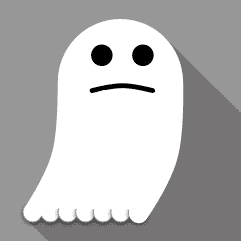
Our User Profile is minimal. I looked at ResearchGate, LinkedIn and others - These all have "skills and expertise" tags/labels for the user, plus a bio. There's also Recommendations (from other users) and other Stats (e.g. # of citations).
I think our User Profile needs to have the tags/labels for skills and expertise.
What is our plan (if any) for Open Authentication and the ability of users to important their LinkedIn profile (or other platform profiles)?